Introduction
n8n is a powerful workflow automation tool that enables users to connect various services and automate tasks through a user-friendly interface. In this guide, we'll explore how to set up n8n using GitHub Actions for continuous integration and continuous deployment (CI/CD), and then deploy it to an EC2 server.
Prerequisites
GitHub repository for your n8n project.
Access to an AWS EC2 instance.
Docker and Docker Compose are installed on your EC2 instance.
Basic knowledge of GitHub Actions, Docker, and n8n.
Step 1: Setting Up GitHub Actions
a. Workflow File
Create a .github/workflows/main.yml file in your GitHub repository to define the GitHub Actions workflow.
name: CI/CD for n8n
on:
push:
branches:
- main
jobs:
build:
name: Build Docker Image and Push into Docker-Hub
runs-on: ubuntu-latest
steps:
- name: Checkout
uses: actions/checkout@v3
- name: Login to Docker Hub
uses: docker/login-action@v2
with:
username: ${{ secrets.DOCKER_USERNAME }}
password: ${{ secrets.DOCKER_PASSWORD }}
- name: Set up Docker Buildx
uses: docker/setup-buildx-action@v2
- name: Build and push
uses: docker/build-push-action@v4
with:
context: .
file: ./Dockerfile
push: true
tags: ${{ secrets.DOCKER_USERNAME }}/n8n:${{ github.sha }}
- name: Deploy to n8n Server
run: |
docker-compose -f docker-compose.yml up -d
- name: Deploy to EC2
run: |
ssh -i ${{ secrets.SSH_PRIVATE_KEY_PATH }} ubuntu@13.232.212.71 'bash -s' << 'ENDSSH'
docker pull ranawattech/n8n:${{ github.sha }}
docker stop ranawattech/n8n || true
docker rm ranawattech/n8n || true
docker run -d -p 80:80 --name ranawattech/n8n ranawattech/n8n:${{ github.sha }}
ENDSSH
env:
SSH_PRIVATE_KEY_PATH: ${{ secrets.SSH_PRIVATE_KEY_PATH }}
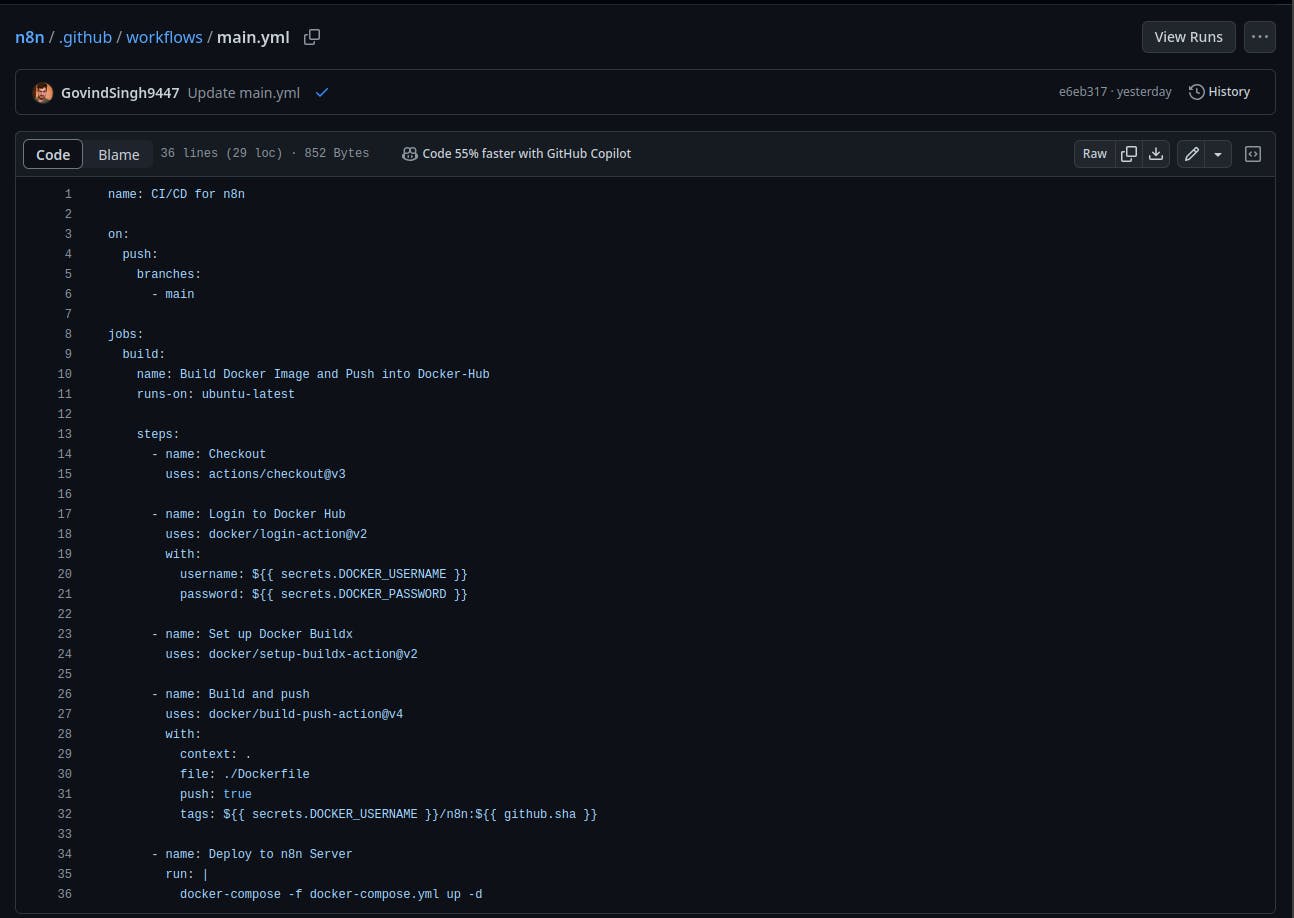
b. Docker Image
Ensure your n8n instance is set up to use Docker and update the Dockerfile accordingly.
FROM n8nio/n8n:latest
COPY . .
CMD ["n8n"]
c. Docker Compose File (docker-compose.yml)
version: '3'
services:
n8n:
build: .
ports:
- "5678:5678"
volumes:
- ./data:/home/node/.n8n
environment:
- N8N_BASIC_AUTH_ACTIVE=true
- N8N_BASIC_AUTH_USER=GovindSingh
- N8N_BASIC_AUTH_PASSWORD=Singh@9447
d. GitHub Secrets
Add DOCKER_USERNAME ,DOCKER_PASSWORD and SSH_PRIVATE_KEY_PATH as secrets in your GitHub repository settings.
Step 2: Deploying to EC2
a. SSH Key
Generate an SSH key pair for secure communication between GitHub Actions and your EC2 instance.
ssh-keygen -t rsa -b 2048 -f github_actions_ec2 -N ""
Add the public key (github_actions_ec2.pub) to your EC2 instance's ~/.ssh/authorized_keys.
b. Update GitHub Secrets
Add the private key (github_actions_ec2) as a secret named SSH_PRIVATE_KEY in your GitHub repository settings.
c. Update Workflow File
Add a new job to deploy n8n to your EC2 instance.
- name: Deploy to n8n Server
run: |
docker-compose -f docker-compose.yml up -d
- name: Deploy to EC2
run: |
ssh -i ${{ secrets.SSH_PRIVATE_KEY_PATH }} ubuntu@13.232.212.71 'bash -s' << 'ENDSSH'
docker pull ranawattech/n8n:${{ github.sha }}
docker stop ranawattech/n8n || true
docker rm ranawattech/n8n || true
docker run -d -p 80:80 --name ranawattech/n8n ranawattech/n8n:${{ github.sha }}
ENDSSH
env:
SSH_PRIVATE_KEY_PATH: ${{ secrets.SSH_PRIVATE_KEY_PATH }}
Conclusion
With this setup, each push to the main branch triggers a GitHub Actions workflow that builds and pushes the n8n Docker image. After a successful build, it deploys the updated n8n instance to your EC2 server.
This CI/CD pipeline ensures a seamless development and deployment process for your n8n workflows.